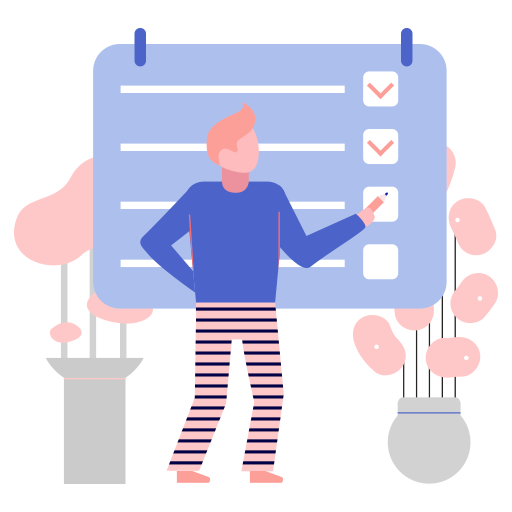
The executive sponsor oversees the creation of any documentation required for approval. This document, usually called a business case, typically includes the following:
Once the business case is complete, the executive sponsor presents the business case to the appropriate group of senior executives for formal approval to spend money and direct staff to implement the ERP.
The high-level timeline created for the business case is then refined into a work plan, which should include the following steps:
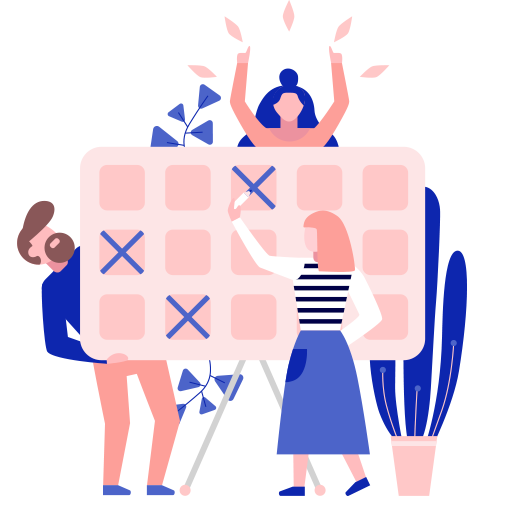
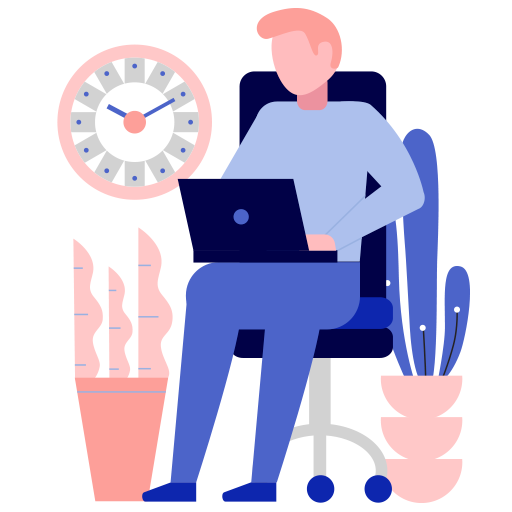
This is the largest, most difficult phase. Major steps include:
Prior to the final cutover when the new system is in production, multiple activities have to be completed. These include:
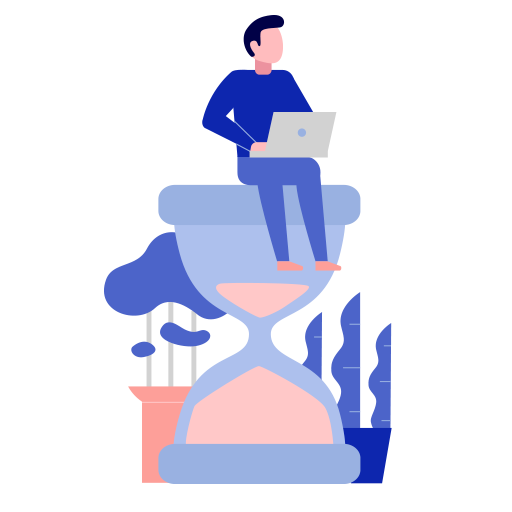
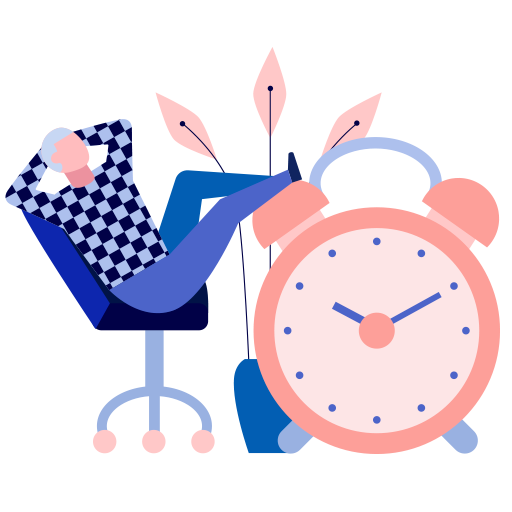
Following ERP deployment, most organizations experience a dip in business performance as staff learn new roles, tools, business processes, and metrics. In addition, poorly cleansed data and infrastructure bottlenecks will cause disruption. All impose a workload bubble on the ERP deployment and support team.
Don't hesitate to contact us. We Always Try To Understand Users Expectation